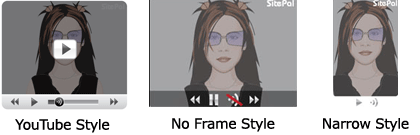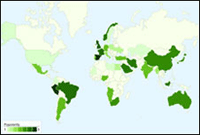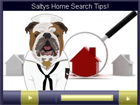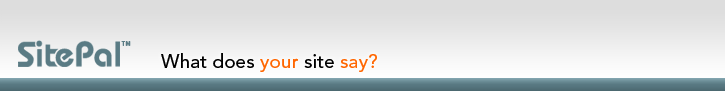 |
|||||||||||||||||||||||||
We're comfortable in our (new) SkinsSeveral new Skin designs have been introduced and are now available for all SitePal accounts. The new skins feature minimalist functional design, and include a new "youtube" style and a new standard narrow style. To try new skins, see 'Step 5 - Players' in the editor. Log in Not a user? Get a 15 day trial to try SitePal for free What's new - Feature & Product updatesVisitor Geographic Locations
Audio Limit Increased to 90 SecondsThe allowed length of an audio file for SitePal has increased from 60 sec. to 90 sec. If you need to use an audio longer than 90 seconds, please contact our technical support at support@SitePal.com Not a user? Get a 15 day trial to try SitePal for free! Tip of the Month - Making a Virtual Interpreter
We often get asked - so we decided to give out the details: How to make my own virtual interpreterAdvanced users may already know about SitePal's ability to dynamically speak text. This is done via the sayText API demonstrated at http://www.oddcast.com/support/sayText.html. Along with the calls on this page, you must declare the 'Licensed Domain' where you authorize your scenes to speak dynamic audio. Couple this ability with Google's translation APIs and your character can dynamically speak in most SitePal supported languages as shown at http://www.oddcast.com/support/translate_sayText_html.html. The easiest way to do this is to use the JavaScript versions of the APIs. The most important lines are: For any further questions, contact us at support@SitePal.com |
Customer of the MonthNorfolk Navy Homes is a Virginia based company that helps Navy families on the move find the house of their dreams. "Salty", a custom-made avatar dog, is helping prospective home buyers navigate their site and get the most from their unique service. Follow SitePal
|
||||||||||||||||||||||||
|
|
|||||||||||||||||||||||||